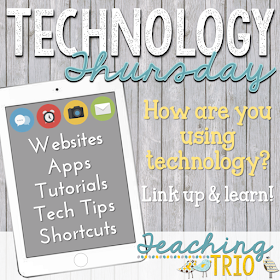Technology Thursday is a weekly linky dedicated to all things technology related. Check out our
Tech Thursday page for details on how to link up!
I happen to love
ClassDojo! I adore my classroom’s Dojo Mojo, so to speak. I use the website for attendance, picking students for tasks, motivation, management, timing activities, and parent communication. But the uses of
ClassDojo are not my focus in this blog. See the links below if you have questions about what
ClassDojo is and what the site can do for you.
I have been a
ClassDojo mentor for a couple of years now and have seen many teachers jump on the Dojo bandwagon. Most of the time, the teachers implement Dojo seamlessly into classroom routines. But every once in a while, I see a teacher (or read about a teacher) not using Dojo as effectively as it should be used. Let me explain.
ClassDojo is a classroom management
tool. So for our purposes, let’s compare it to another tool- the hammer. I could use the hammer
handle to attach a nail to a board and it would work…eventually- it is just not as effective as using the
head of the hammer. You get the job done but, boy, did you struggle along the way.
Here are my 6 tips for using
ClassDojo effectively.
For Students: Students need to know what behaviors you are targeting. Go through your list of Positive behaviors and Needs Work behaviors in a class meeting. Ask the students what they think each behavior would look like. Get their input on which behaviors need to be added and which should be worth more than 1 point. This helps give them a “buy in” for the program. It’s their class. It’s their Dojo. But yes, this needs to be a guided process- teachers have a say too.
For Parents: Parents need to know how you are going to use this tool. They need to know how the communication is going to work, and, more importantly, what it means when their students lose a point. I always inform parents (and students) that everyone loses a point here and there; no one is perfect 100 percent of the time. You need to let parents know that if a real behavior issue arises; you will get in contact with them (besides just seeing points disappear).
Be Positive
When I became a teacher, our professors taught us to change the things we said from the negative, “Stop running!” to the positive, “Walk please!” They also taught us newbie teachers that praising a child that is doing the right thing can be more effective than disciplining the student that is doing the wrong thing. I take this approach with
ClassDojo. I have almost double the amount of Positive behaviors as I do Needs Work behaviors. I also give out quadruple the number of positive points than I do taking points away. It is so much more rewarding for your classroom atmosphere to be positive rather than negative.
Here’s what happens if you only take points away or are overall negative- the students stop caring about Dojo. They can’t win or get ahead, so why try? Who can blame them? I don’t like things I am unsuccessful at either.
I know what you are thinking…what about (insert name here)? They never are on task! Yes, they are. You just have to look a lot harder to find the Positive behaviors.
Try this: Joe is off task again and is playing in his desk. I give 3 other students points for doing their work. Joe then starts doing his work. I give Joe a point for “joining his friends”.
Or this: Catch Joe early in the morning. Joe hung his backpack up. Point. Joe put his folder in the correct place. Point. Joe put his name on his paper. Point. Great answer to that question, Joe. Point.
Now Joe sees that he can get points; he can succeed. He likes Dojo points. So if I eventually have to take a point away, it is more effective.
Now Joe’s parents like
ClassDojo. For the first time in little Joe’s life, they are getting some positive feedback about their child!
Give Points Often
Don’t be stingy! Give out points! Reward those good behaviors! Always be on the lookout for a behavior to give a point to. I always tell my students that I LOVE giving out points. I also tell them, “I’m in a Dojo givin’ mood today!” I sometimes even relate to the students what behavior I am on the lookout for.
Try to give points to everyone. Spread the wealth! Look at your reports. Are there students you are overlooking? Is there a particular student that is running away with all the points? Is there a student that you are only taking points away from? Has it been a long time since you rewarded a particular student?
Tip: I never let the kids ask for a point. Dojo begging is not allowed. They can, however, suggest a friend gets a point, but they have to explain to me why.
Let the Students Take Charge
I take the time to actually
teach the students how to run
ClassDojo. I show the kids how to use the attendance, random picker, the timer, giving (or taking) points, and resetting points. Believe me, this will make your life so much easier. The kiddos love, love, love to give themselves points. They actually love to do anything on the website.
Tip: I leave the website open all day on the computer. You can minimize the window if needed.
Start Each Day Fresh
If some students have dug themselves into a hole of negative Dojo points that never seem to go away, they will stop caring. Dojo becomes irrelevant for these children. They feel that they can’t crawl out of the hole, so why try? We want to avoid this. Reset the negative points at the end of the day. Tell the students that each day is new and you get a fresh start. Don’t leave them hangin’ out in Negative Land. Let them start with a clean slate each day!
Set a Limit to Points
I set a limit to the amount of points students can receive and let them go to the treasure box when they reach that goal. I, then, reset their points to 0, and they start the cycle all over again. Why? Well, if Sally has 230 points and I only have 56, I will never catch up.
I asked my students about this one. I asked them how they would feel if someone had a lot more points than them. Here are some things they said:
- I would be disappointed because I wouldn’t have points.
- If everybody else has more points, they might make fun of me.
- I’m trying to get there, but he’s always ahead of me.
- I would be sad because I am working hard and not getting points.
- They also said they would be happy for their friend with lots of points. AWWWWHHHH!
I usually start out with an easy goal of 10 points. I am trying to get everyone to
LOVE ClassDojo. I want them to love going to the treasure box. I need my students to
WANT points. I do this for about a week, which is just enough time for everyone to experience the success of going to the treasure box. Then I raise the goal to 15 points, and then, ultimately, to 20 points for my 3
rd graders.
A good thing happens with this system of resetting points. My Joe (from above) will have more points than the best behaved kids in the class on some days because those well-behaved kiddos just reset their points back to 0. They have 0 and he has 8. Rock on, Joe! On any given day, the gap for student points can be 0-20- which is an entirely attainable goal. There is not a signaling out of kids this way, and all students appear to be just as successful as the others.
Tip: You can still see how many points each student has for the week, month, or year in your reports.
Tip: I use certificates for treasure: chew gum in class, sit in the teacher’s chair, bring a furry friend,
wear a hat…etc.
Tip: Use only your students' first names, initials, or class numbers to keep anonymity.
There you have it…my tips for being a successful Dojoer. You are now ready to get started Dojoing! Let us know if you have any questions!
If you need more information about
ClassDojo, check out our other Dojo blog posts.
Link up below with your own Website or App recommendations, Tech Tips, Tutorials, or anything else tech-related! We can't wait to learn from you!