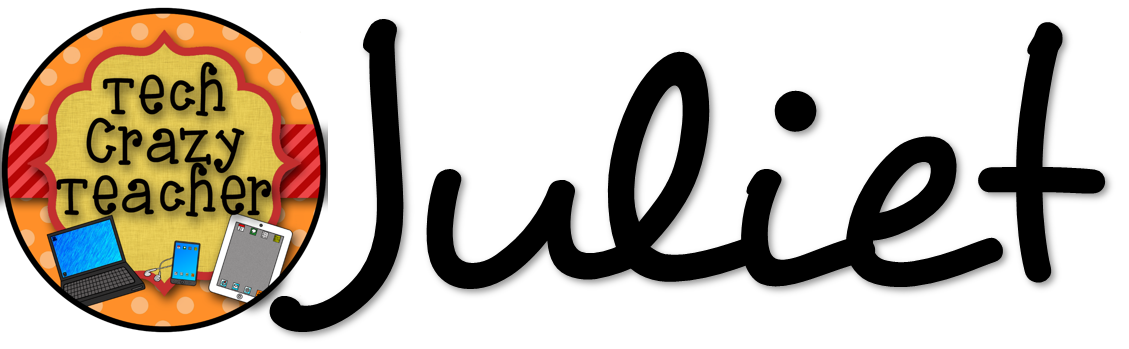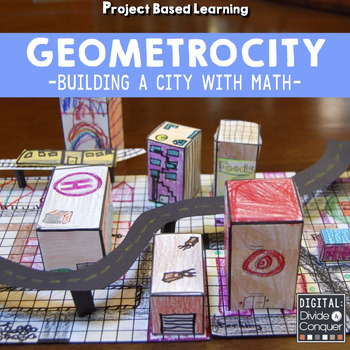Technology Thursday is a weekly linky dedicated to all things technology related. Check out our Linky Parties page for details on how to link up!
The end of the school year is a great time to try new things. Standardized testing is over. I've covered most of my science and social studies standards. It's time to have some fun! I love to try out new websites with my students this time of year. The kiddos become willing guinea pigs- all in the name of learning, of course! They are not the only ones learning, though. I am learning how to use the websites and whether or not the are worthy of my (and my students') time. This is the time of year when I discovered gems such as GoNoodle, ClassDojo, and Planbook.com.
Here are a couple of websites that I am having my kiddos explore at the end of this school year. I don't know much about them yet but I have my fingers crossed that my kids will love them.
Will these websites make the cut and become part of my classroom next year? Stay tuned to find out...
The end of the school year is a great time to try new things. Standardized testing is over. I've covered most of my science and social studies standards. It's time to have some fun! I love to try out new websites with my students this time of year. The kiddos become willing guinea pigs- all in the name of learning, of course! They are not the only ones learning, though. I am learning how to use the websites and whether or not the are worthy of my (and my students') time. This is the time of year when I discovered gems such as GoNoodle, ClassDojo, and Planbook.com.
Here are a couple of websites that I am having my kiddos explore at the end of this school year. I don't know much about them yet but I have my fingers crossed that my kids will love them.
Will these websites make the cut and become part of my classroom next year? Stay tuned to find out...