Technology Thursday is a weekly linky dedicated to all things technology related. Check out our Linky Parties page for details on how to link up!
I am always on the lookout for a new way to assess my students informally. Call me crazy but I just want to know if they know, and I want to know it rather quickly. But sometimes informal assessments can be the harder to actually design and implement than formal assessments. I will admit that I usually resort to using the same techniques over and over. I mean how many times can I really use whiteboards, exit slips, or thumbs up in a day? I find my kids getting bored and then I don't know if they know what I want them to know or if they have just tuned out. Hope you followed that...Never fear...Kahoot! is here! Kahoot! is an awesome tool for informally assessing your students. The exciting thing about Kahoot! is that it is a response system that can be used with any device that is internet ready. No longer do you have to have a specific set of "clickers" to play response games. Cell phones, tablets, laptops, Nooks, Kindles, and even desktops can be utilized. It is super easy to make and design quizzes or you can choose to use some of the public quizzes already made by other teachers.
How it works: (click on the links for more info)
- Teachers display the Kahoot quiz on their SMARTboard, TV, or whiteboard via a projector.
- The Kahoot! game will display a specific game-pin made of a series of numbers such as 878908.
- Students open the internet browser on their devices.
- Students type in " kahoot.it" in the browser.
- Students are then prompted to enter in the game-pin (specific numbers displayed i.e. 878908).
- The game will then ask students to enter a nickname.
- Nicknames will display on the projected screen as students sign in.
- Once everyone is signed in, the teacher starts the game.
- The students' devices are now their answer keys. 4 symbols and colors will be displayed on their devices.
- The questions and answers are given to the class via the projector.
- Students select the symbol and color to match the correct answer.
- The main computer will show the results of the order of answers.
Why it is fun:
- It is game-based technology so therefore right up our students' alleys.
- Students are playing against each other.
- Students are racing to be the first to answer and to be the leader on the leader board.
- Students must race to get the right answer. There is a time set for each question.
- Students earn points for correct answers.
How it helps teachers:
- You can make a game for any subject. And they are easy to make!
- You can add pictures and videos to the game questions.
- There are already public quizzes and games made that you can browse through.
- It is a fun and easy way to informally assess students.
- Teachers can download game results to view and analyze later (just make sure your students have established nicknames).
- It is a blast to play!
Downfalls:
- It takes about 20-25 minutes to make a quiz of about 10-12 questions.
- You have to have some computers or technology to play or it is a no-go!
My school does not have a device for every student. We do, however, have laptops and desktops. I plan to use Kahoot! by pairing up the students. Not the perfect solution but... still more fun than thumbs up!
For more information on Kahoot! Click HERE for a pdf that does a great job of explaining the program.
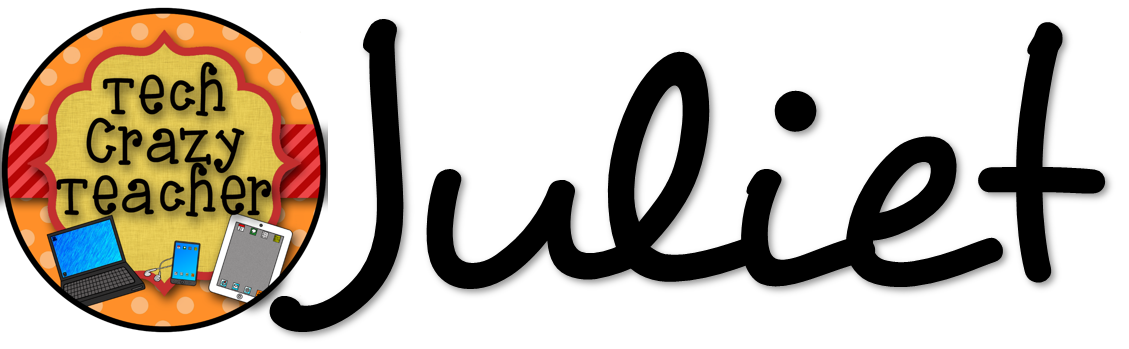









Just found out about Kahoot. Used it yesterday and the kids loved it. We used laptops in groups of 4.
ReplyDeleteOMG - we LOVE Kahoot! My 3rd graders' parents signed them up with their own accounts so even my students are in on the fun! I'll have to look for some of your Kahoots!
ReplyDeleteThanks for the post. Kahoot has become my favorite new classroom tool. The kids definitely love it. As an avid Kahoot user, here are a few tips that I've learned to myself save time to and get the most out of it:
ReplyDeleteSearch the Kahoots that have already been made - there are thousands. If I'm pressed for time I "duplicate" someone else's public Kahoot and quickly modify it by adding or deleting questions. If you teach 4th grade Math, search "spransky" and you'll find lots that I have made this year.
I usually like to make my own by making it in Keynote (Powerpoint would work, too) and then exporting the images. I posted a video about this on this link up awhile back.
Read it here.
Kahoot now has a new feature called "ghost mode" where students can play a second to for even more review and play again the players (including themselves) from the previous game. This just came out today so I haven't tried it yet but it sounds interesting.
Put the game on "autoplay" in the settings and then play along with the students. Mine love trying to beat me!
Shane
Math is FunDamental
Shane, Thanks so much for sharing! Love the tips!
DeleteJuliet
Something else I'll have to try! We did a Space Race in Socrative the other day and they loved it, so this seems like a must do. THanks!
ReplyDeleteSteph
Simple Insights
Can't wait to try it! We aren't 1:1 yet, but we can check out a class set of iPads or Chromebooks. Do you have a recommendation on which you prefer or are they both pretty good?
ReplyDeleteAny device that connects to the internet works!
Delete