Technology Thursday is a weekly linky dedicated to all things technology related. Share reviews of websites or apps you've tried, tech tips that make your {teaching or personal} life easier, and helpful tutorials. Our hope is that this linky provides a place for teachers to share and learn new ways to use technology and engage students!
Be a rule follower!
Rule #1: Include the image above and a link to our blog somewhere in your post.
Rule #2: Be a good blog reader...visit the two blogs who link up before you and leave some love on their pages!
Rule #3: This linky is not intended for product promotion. You may include products you've created in your posts, but they should not be the sole focus of the post.
I seriously have this site up all day on my computer and SMARTboard. My kiddos can run it as well as I can already! Attendance, rewards, and of course, those pesky behaviors that cause students to lose a Dojo point are all recorded in one place. This is classroom management at its best. I love giving Dojo points out to those students who have earned them. I also like the flexibility to make my own categories for rewards and the needs improvements. I sometimes add a reward category on the fly right in front of the kids; it truly only takes a minute.
What did I do before Dojo? Hummmmmmm.....oh, yeah... I had stickers, or stamps, and a fuzz ball (pom pom) reward system. None of those systems emailed parents behavior reports or kept track of what rewards (or not) each student was receiving!
Planbook!
I must say that handwritten lesson plans have never been my style. I have never handwritten lesson plans in a plan book in my entire career. I am more of a computer type of gal. I love Excel and spreadsheets and computer printed pages. I like neat rows and lovely columns. I abhor writing the same thing over and over and over, week after week after week and.....well, you get the idea. I would make a spreadsheet in Excel for the year and amend it as needed. Often.
Well, good-bye, Excel and hello, Planbook.com! What is funny, is that I was actually attending an Excel workshop a couple of years ago when the thought occurred to me that there had to be an easier way, and maybe, just maybe, somebody had a program out there for teachers like me- teachers who liked planning on the computer. I went home and researched all of the plan book websites I could find (only a few) and signed up for the trial for each.
Planbook.com won my heart and loyalty hands-down. They have consistently improved and always been helpful. I have columns, headings, fonts, colors, rows, templates, and all the bells and whistles my little OCD teacher heart could desire. I also have last year's lesson plans as a starting place for this year!

Schoology!
Just like the other 2 sites, I use Schoology daily. My 3rd graders love this site. It has so many options that I have just begun to scrape the tip of the shavings off the iceberg. But what I have discovered is exciting! I have a safe place to communicate with students and their parents. Think about a private Facebook site for your classroom..... but better.
Students can comment, ask questions, and actually help each other in this forum. They can also message the teacher directly. I can post homework assignments and documents. Student Jenny says she lost her paper? No excuse now! It's on Schoology! I can post videos and websites and links and documents. You can make rubrics, tests, and polls! It also has a grade book. I can organize all of my documents into files and then share them with my team! No double the work!
You may be thinking that Schoology sounds a lot like Edmodo. The 2 sites are similar. I have used both sites and each has positives and negatives. The best advice I can tell you is to use the site that more of the teachers you know are using. This will give you a support system. It also teaches your students the site they will most likely encounter in your school. Some school districts are very pro one site or the other. Either way, have fun exploring!
Check out the other blogs we did on ClassDojo and Planbook!
What are the websites you can't live without? Link up below and share with us!








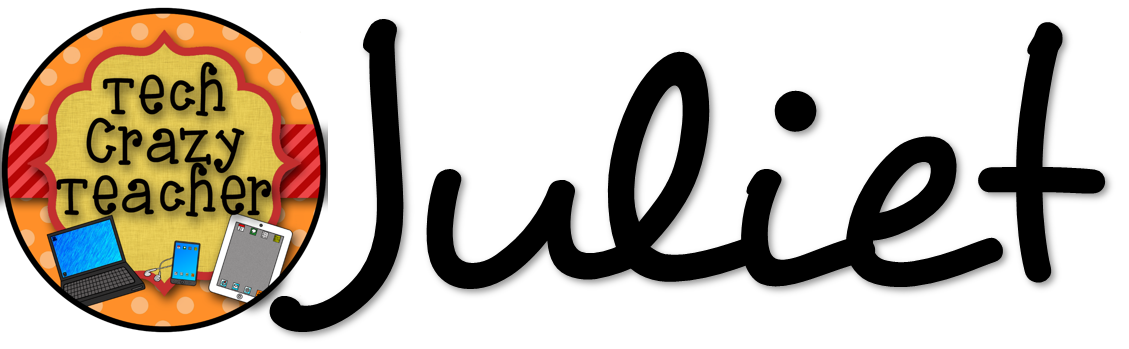
I've heard such great things about Class Dojo, but I have never used it in my classroom!! Thanks for posting more about it!
ReplyDeleterecipeforteaching
I'm an ESE resource teacher, which means I work with kiddos from other classes. Do you know if there's a way to assign students to multiple classes in Class Dojo? Meaning, if their homeroom teachers have it, I could go in on my account and add/subtract points?
ReplyDeleteThanks!
Ryan
The Disneyfied Teacher
Ryan,
DeleteTo share a class, you and the other teacher will both need classdojo accounts. The homeroom teacher needs to click on the down arrow on the home "start" page. The arrow brings down a menu that says: share, edit class, invite parents and students, and archive class. Click on "share". The homeroom teacher would then type in the same email you used when you signed up for dojo.
To share individual students: watch this video https://www.youtube.com/watch?v=tcZxlchHD5w
Here is another blog that I wrote that references just as well. http://teachingtrio.blogspot.com/2014/07/technology-thursday-classdojo.html
I think the video is what you are looking for.
Hope this helps!
Juliet
Tech Crazy Teacher
Teaching Trio