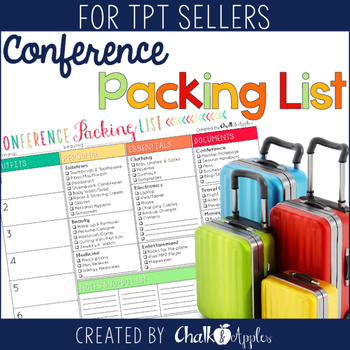I know Tech Thursday is only monthly through the summer, but you guys know how I love to share tech tips, so... Here are a couple just for the TPT conference. If you're not going to the conference, we will miss you, but check back again on July 9 for another great tech tip!
1. Expensify

Just about everything you pay for in Vegas is a business expense, so be sure you're saving receipts! Last year, a lot of my receipts had faded by the time I got home, so I wanted to find a better way to save them for this year. Expensify is a free app (in the
App Store or
Google Play) that allows you to scan in your receipts and assign them to different categories or events.
When you scan your receipt, it automatically reads the location, date, and amounts for you and enters them into your reports! Super easy to get your total amounts for tax purposes, and it keeps the scanned images in case you need to prove them later. Say goodbye to the big envelope of crumpled, faded receipts! I scan mine as soon as I get them, so I don't have to worry about losing them.
It does have options to link to your bank account and credit card, but I am not comfortable with that, so I haven't done it.
 2. The Venetian/Palazzo App
2. The Venetian/Palazzo App
The Venetian has an app. It will give you directions. 'Nuff said! No, but seriously, that place is H.U.G.E. so anything that can help me figure out where I'm going is good!! (
App Store or
Google Play)
3. Notability

If you'd rather take notes on your iPad, I found a great app last year, called Notability (
App Store). You can save your conference handouts to the app, and write directly on them with a stylus or type using your touchpad. There are more details in
this post from last summer if you'd like to see screenshots , how-to, and all that good stuff. Notability is only for Apple devices, but for you Android users, Papyrus looks pretty similar (
Google Play).
4. Portable Charger for your Devices
There is some kind of cell-phone-killing, iPad-battery-draining life force inside the hotel! You will be using your device a lot (with free WiFi from TPT!) to make connections with people you meet. Don't be the one tied to an outlet trying to charge your phone in between sessions! There are lots of good, inexpensive pocket chargers out there. Here's the one I have, and have been pleased with:
5. Packing List Freebie
Ok, so this isn't a tech tip, but I thought I'd share that I made a
Conference Packing List Freebie in case you're feeling as overwhelmed as I am about making sure you pack everything you need for the trip! Grab it in my
TPT Store if you can use it!
Remember, our Tech Thursday Linky is new on the second Thursday of each month for the summer, but you can link up every Thursday, if you like! Check out some of the other great linkups for this month below!

An InLinkz Link-up